How to Build Chatbots with Python and Natural Language Processing
25 December 2024
Chatbots. You’ve probably interacted with them more times than you realize. Whether it’s a customer service bot on a website or a friendly assistant like Siri or Alexa, chatbots are becoming a huge part of our digital lives. But have you ever wondered how they work? Or better yet, how you can build one yourself?
In this article, we’re diving into how to build chatbots using Python and Natural Language Processing (NLP). Python is an incredibly versatile programming language and, when paired with NLP, it can be used to create powerful chatbots that understand and respond to human language.
Let’s get ready to roll up our sleeves and get into the nitty-gritty of chatbot creation. Don’t worry; I’ll guide you through the entire process—from understanding the basics to writing your first lines of code.
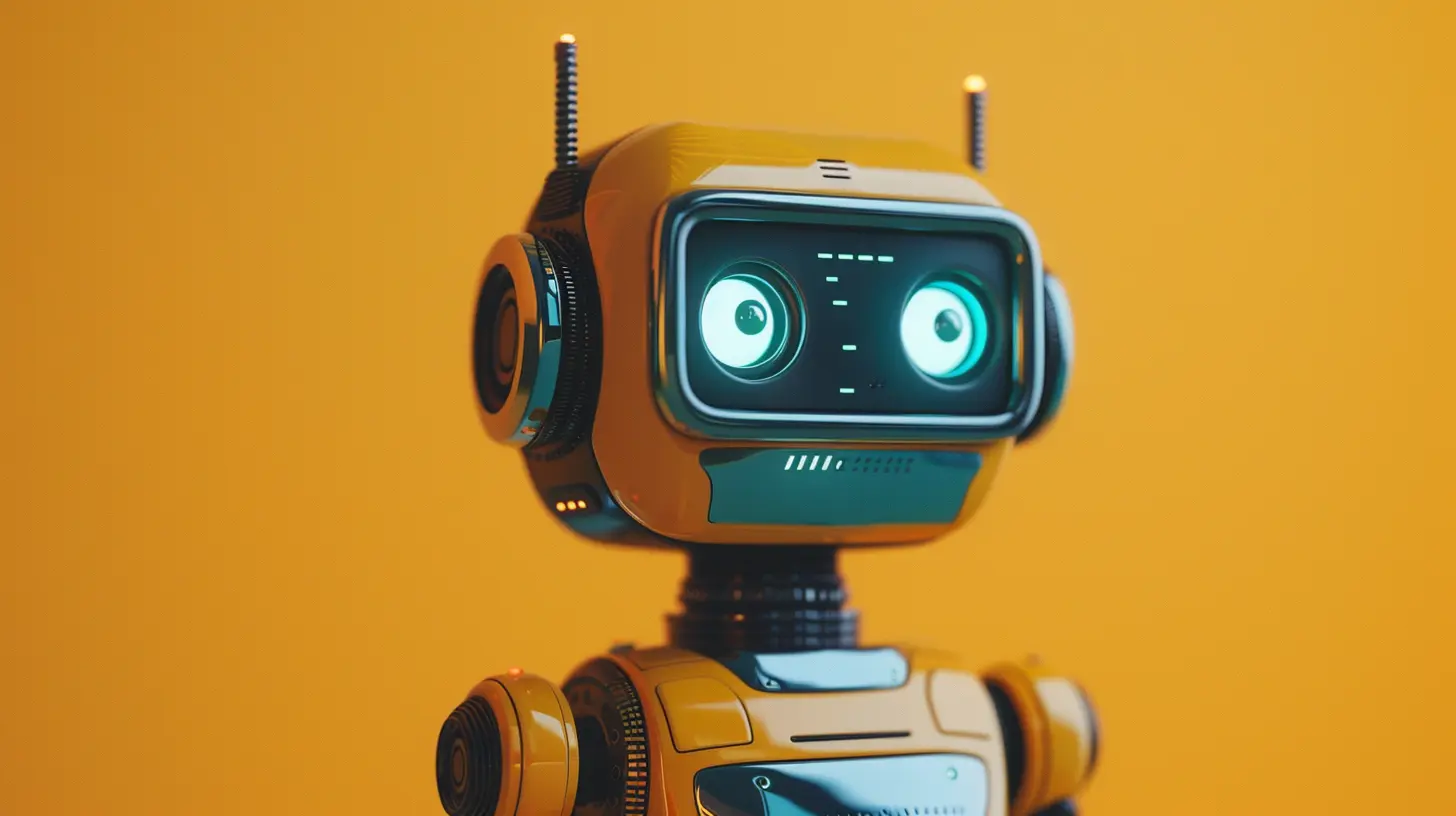
What is a Chatbot?
Before we get into the technical stuff, let’s make sure we’re on the same page. A chatbot is a program designed to simulate human conversations. It can understand questions, give appropriate responses, and even learn from interactions over time.Think of a chatbot as a digital assistant that can hold a conversation with users. Some are simple, like those FAQ bots that help you find specific information, while others are more advanced, such as virtual assistants like Google Assistant or Microsoft’s Cortana.
The key to making chatbots smarter? You guessed it — Natural Language Processing.

What is Natural Language Processing (NLP)?
Natural Language Processing (NLP) is a field of Artificial Intelligence (AI) that focuses on the interaction between computers and humans using natural language. In simpler terms, NLP helps machines understand and interpret human language in a way that's both meaningful and useful.Without NLP, a chatbot would be nothing more than a glorified keyword search tool. NLP allows chatbots to understand context, sentiment, and even slang, making the interaction more human-like.
Why Python for Chatbots?
There are several reasons why Python is the go-to programming language for building chatbots:- Simplicity: Python’s syntax is simple and easy to read, which makes it an excellent choice for beginners and experienced developers alike.
- Libraries: Python has a ton of libraries that make NLP and chatbot development a breeze (more on that in a bit).
- Community Support: Python has an enormous community, meaning there’s plenty of support, tutorials, and resources available.
Now that we’ve covered the basics, let’s get to the fun part — building a chatbot using Python!
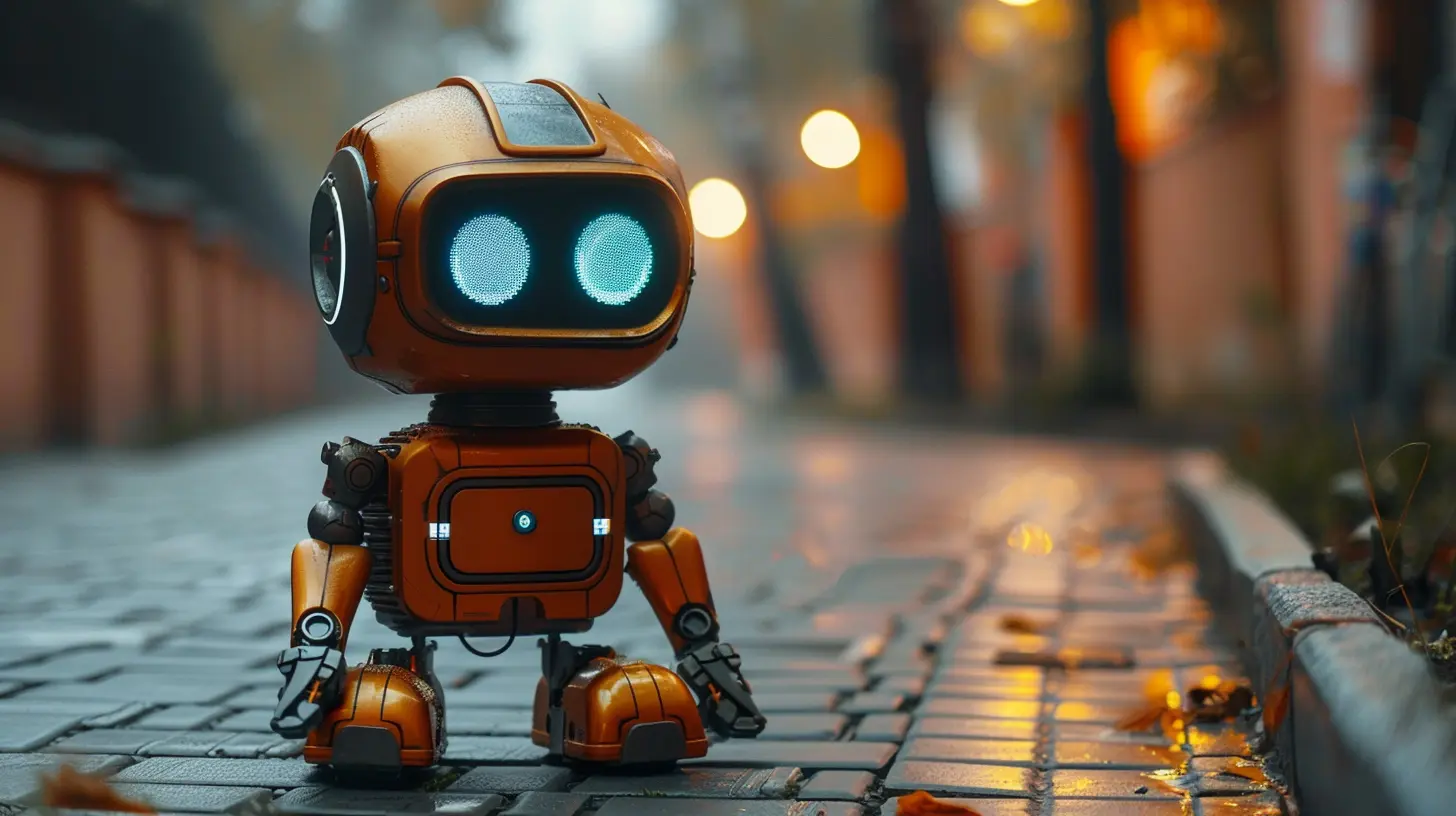
Step-by-Step Guide to Building Your Own Chatbot with Python and NLP
Step 1: Setting Up Your Environment
Before you can start coding, you need to set up your development environment. Here’s what you’ll need:Install Python
If you haven't already, you’ll need to download and install Python. You can grab the latest version of Python from the official Python website.Install Required Libraries
We'll be using a few Python libraries to help us with NLP and chatbot development. Open your terminal and install the following libraries using `pip`:bash
pip install nltk
pip install tensorflow
pip install keras
pip install flask
pip install numpy
pip install scikit-learn
These libraries are essential for NLP tasks, machine learning, and deploying your chatbot.
Step 2: Understanding the Libraries
Let’s take a quick look at what some of these libraries do:- NLTK: The Natural Language Toolkit (NLTK) is a powerful library for processing natural language. It’s the backbone of many NLP tasks such as tokenization, stemming, and sentiment analysis.
- TensorFlow: TensorFlow is a machine learning library that helps train models for tasks like classification and prediction.
- Keras: Keras is a high-level neural networks API that runs on top of TensorFlow, simplifying the creation of deep learning models.
- Flask: Flask is a lightweight web framework. We’ll use it to deploy our chatbot as a web app.
- NumPy: NumPy is useful for handling numerical operations and arrays—key components in machine learning.
- scikit-learn: This library is great for machine learning tasks such as data preprocessing and model evaluation.
Step 3: Preprocessing the Data
To build an intelligent chatbot, we need to train it on a dataset. Let’s assume you have a dataset of questions and answers. Before feeding this data into our model, we need to preprocess it.Tokenization
Tokenization is the process of breaking down text into smaller parts (usually words or phrases). You can think of this as separating a sentence into its individual words.python
import nltk
from nltk.tokenize import word_tokenizenltk.download('punkt')
sample_text = "Hi! How are you doing today?"
tokens = word_tokenize(sample_text)
print(tokens)
This will output:
bash
['Hi', '!', 'How', 'are', 'you', 'doing', 'today', '?']
Stemming
Stemming reduces words to their root form. For example, “running” becomes “run”. This helps the chatbot understand different variations of the same word.python
from nltk.stem import PorterStemmerps = PorterStemmer()
stemmed_words = [ps.stem(w) for w in tokens]
print(stemmed_words)
This will output:
bash
['hi', '!', 'how', 'are', 'you', 'do', 'today', '?']
Step 4: Building the Chatbot Model
Now that our data is preprocessed, it’s time to build the chatbot model. We’ll use a simple neural network model for this.python
import numpy as np
from keras.models import Sequential
from keras.layers import Dense, Activation, Dropout
Create a sequential model
model = Sequential()Add layers to the model
model.add(Dense(128, input_shape=(len(train_x[0]),), activation='relu'))
model.add(Dropout(0.5))
model.add(Dense(64, activation='relu'))
model.add(Dropout(0.5))
model.add(Dense(len(train_y[0]), activation='softmax'))
Compile the model
model.compile(loss='categorical_crossentropy', optimizer='adam', metrics=['accuracy'])Train the model
model.fit(np.array(train_x), np.array(train_y), epochs=200, batch_size=5, verbose=1)
Here’s what’s happening:
- We’re creating a neural network with three layers.
- The model is compiled using categorical crossentropy as the loss function (since we’re dealing with multiple categories).
- Finally, we train the model on our preprocessed data.
Step 5: Building the Response Function
Once your chatbot can recognize different inputs, you’ll want it to respond accordingly. Let’s create a simple function that looks for a match in the model’s predictions and returns an appropriate response.python
import randomdef get_response(intents_list, intent_json):
tag = intents_list[0]['intent']
list_of_intents = intent_json['intents']
for i in list_of_intents:
if i['tag'] == tag:
result = random.choice(i['responses'])
break
return result
Step 6: Deploying the Chatbot with Flask
Now that we have a working chatbot, the final step is to deploy it as a web app using Flask. Here’s a basic setup:python
from flask import Flask, render_template, request
app = Flask(__name__)@app.route("/")
def home():
return render_template("index.html")
@app.route("/get")
def get_bot_response():
userText = request.args.get('msg')
return str(chatbot_response(userText))
if __name__ == "__main__":
app.run()
In this example, the `/get` route handles user input and returns a response from the chatbot. You can extend this to create a more interactive web interface.
Step 7: Testing and Improving Your Chatbot
Once deployed, you can start testing your chatbot. Don’t expect it to be perfect right away. Chatbot development is an iterative process, and you’ll need to keep tweaking the bot’s training data, model, and responses to improve its accuracy.
Wrapping Up
And there you have it! You’ve just built a basic chatbot using Python and NLP. While this example is relatively simple, you can make your chatbot more sophisticated by adding features like sentiment analysis, context retention, or even voice recognition.The possibilities are endless, and with Python’s vast array of libraries and tools, the only limit is your imagination.
So, what kind of chatbot are you going to build next? Maybe a virtual shopping assistant, a personal finance manager, or even a language learning buddy? The choice is yours.
Happy coding!
all images in this post were generated using AI tools
Category:
Coding LanguagesAuthor:

Vincent Hubbard
Discussion
rate this article
19 comments
Clara Heath
Unlock the secrets of conversational AI! Discover how Python and NLP can transform your ideas into intelligent chatbots that engage users.
March 23, 2025 at 4:16 AM

Vincent Hubbard
Thank you! I'm excited to share how Python and NLP can empower you to create engaging chatbots. Stay tuned for insights and tips!
Thorne Clarke
This article provides a solid foundation for anyone looking to create chatbots using Python and NLP. The step-by-step approach is clear and practical, making complex concepts accessible. If you're interested in AI development, this is a great starting point. Looking forward to seeing more tutorials like this!
January 28, 2025 at 9:42 PM

Vincent Hubbard
Thank you for your feedback! I'm glad you found the article helpful. Stay tuned for more tutorials on AI development!
Barbara McCaw
Exciting times ahead! Building chatbots with Python and NLP not only enhances your coding skills but also opens doors to endless possibilities in AI. Embrace the challenge and let your creativity shine!
January 23, 2025 at 8:31 PM

Vincent Hubbard
Thank you! I completely agree—embracing Python and NLP for chatbot development truly unlocks incredible opportunities for innovation and creativity in AI. Happy coding!
Rosalind Hernandez
This article offers an insightful roadmap for creating chatbots using Python and NLP. It expertly balances technical depth and accessibility, making it a valuable resource for developers at any level.
January 16, 2025 at 8:42 PM

Vincent Hubbard
Thank you for your kind words! I'm glad you found the article helpful for developers at all levels.
Alexia Coffey
Great insights on building chatbots! The article clearly explains the integration of Python and NLP, making it accessible for beginners. Looking forward to trying these techniques!
January 11, 2025 at 9:12 PM

Vincent Hubbard
Thank you for your kind words! I'm glad you found the article helpful and accessible. Happy coding!
Echo Benton
Ah, yes! Because who wouldn't want to spend hours wrestling with Python and NLP just to create a digital friend that still can't understand sarcasm? Dream big!
January 6, 2025 at 9:49 PM

Vincent Hubbard
I appreciate your humor! While sarcasm can be tricky, the journey of building chatbots is a rewarding challenge, and there's always room for improvement!
Ivan Young
Great article! The insights on using Python and NLP for chatbot development are invaluable. I appreciate the clear explanations and practical examples provided. Thank you!
January 2, 2025 at 9:31 PM

Vincent Hubbard
Thank you so much for your kind words! I'm glad you found the insights and examples helpful for your chatbot development journey.
Blade Sanders
With Python's grace and NLP's might, Craft chatbots that converse, bringing dreams to light; Code and connect, a world ignites.
December 30, 2024 at 11:58 AM

Vincent Hubbard
Thank you! I'm glad you resonate with the potential of Python and NLP in creating engaging chatbots. Happy coding!
Allison McWain
Chatbots: because who needs human friends when you can have Python-powered pixel pals?
December 29, 2024 at 9:18 PM

Vincent Hubbard
True, chatbots offer companionship in their own way, but nothing beats the depth of human connection!
Cassandra Yates
Building chatbots with Python? That's like teaching your computer to chat! Get ready for some fun coding adventures and maybe a few robot jokes!
December 29, 2024 at 4:19 AM

Vincent Hubbard
Absolutely! It's a fun journey into the world of AI—just wait until you see what your chatbot can do! And yes, expect a few laughs along the way!
Phoebe Meyers
Absolutely thrilled to see this guide! Chatbots are the future, and using Python and NLP makes it accessible to everyone. Let’s get coding and innovate together! 🎉🤖
December 28, 2024 at 8:42 PM

Vincent Hubbard
Thank you! Excited to see your enthusiasm for coding and innovation in AI! Let's build amazing chatbots together! 🎉🤖
Maddox Sheppard
Great article! Building chatbots with Python and NLP sounds like an exciting journey. I love how accessible you've made it for beginners. I can't wait to try out the examples and see how I can enhance my projects. Thanks for sharing these insights; they’re super helpful for aspiring developers like me!
December 27, 2024 at 12:22 PM

Vincent Hubbard
Thank you for your kind words! I'm glad you found the article helpful and accessible. Enjoy building your chatbot!
Sarina McQuade
Great insights! Thanks for sharing!
December 27, 2024 at 6:06 AM

Vincent Hubbard
Thank you! I'm glad you found it helpful!
Delia McCarthy
Building chatbots with Python? It's like teaching robots to talk! Get ready for a digital therapy session where your code becomes the ultimate conversationalist. 🐍🤖💬
December 26, 2024 at 8:08 PM

Vincent Hubbard
Absolutely! Python makes it easy to create intelligent chatbots that can engage users in meaningful conversations. Excited to dive in! 🐍🤖💬
Dolores McGowan
Great overview on building chatbots with Python and NLP! The step-by-step approach and clear examples make it accessible for both beginners and experienced developers. Well done!
December 26, 2024 at 1:33 PM

Vincent Hubbard
Thank you for your kind words! I'm glad you found the overview helpful and accessible. Happy coding!
Kenna Wheeler
Great article! 🚀 It's inspiring to see how accessible chatbot development has become with Python and NLP. The step-by-step approach makes it easy to follow along. Can’t wait to try building my own chatbot! Keep up the awesome work!
December 26, 2024 at 5:29 AM

Vincent Hubbard
Thank you so much for your kind words! I'm glad you found the article helpful and inspiring. Excited for you to start building your own chatbot—have fun! 🚀
Murphy Roberts
This article provides a concise and insightful guide to building chatbots using Python and Natural Language Processing. It covers essential tools and techniques, making it accessible for both beginners and experienced developers. A must-read for anyone interested in AI and conversational interfaces!
December 25, 2024 at 8:28 PM

Vincent Hubbard
Thank you for your positive feedback! I'm glad you found the article helpful and accessible. Happy coding!
Haven Walker
In an era where human-computer interaction is evolving, building chatbots using Python and NLP not only enhances automation but also challenges our understanding of communication. As we create these digital companions, we must ponder the ethical implications and strive for genuine empathy in our designs, ensuring technology serves humanity's best interests.
December 25, 2024 at 1:18 PM

Vincent Hubbard
Thank you for your thoughtful comment! You raise important points about the balance between automation and ethical considerations in chatbot design. As we develop these technologies, prioritizing empathy and human-centered values will be essential for fostering meaningful interactions.
Edith Matthews
Building chatbots with Python? Sounds like a recipe for digital companionship! Just remember, if your chatbot starts asking for snacks or shares unsolicited cat memes, you might have unleashed a tech-savvy pet instead of an assistant. Happy coding, future chatbot whisperers!
December 25, 2024 at 4:56 AM

Vincent Hubbard
Thank you for the humorous take! Building chatbots can indeed lead to some unexpected surprises—let's hope they stick to helpful conversations and leave the snacks to us! Happy coding!
MORE POSTS

The Role of AI in Wearable Tech: What’s Next?

New Developments in IoT-Based Environmental Monitoring

Intro to Machine Learning: Setting Up Your First Project

How Electric Vehicles Are Disrupting the Luxury Car Market

The Rise of Foldable Tech: Are You Ready?
Wearable Devices for Sleep Tracking: The Science Behind a Restful Night

The Evolution of Wireless Earbuds: What’s New?

How to Choose the Perfect Smartphone for Your Needs

Unlocking the Potential of Flexible Batteries in Wearables

How Cloud-Based ERP is Transforming Business Operations

Smartphone Myths Debunked: Separating Fact from Fiction

Can Electric Vehicles Handle Off-Road Adventures?