Demystifying Cloud Security: Best Practices for Data Protection
17 February 2025
Cloud computing has revolutionized the way we store, access, and manage data. But with great power comes great responsibility (yes, I did just quote Spider-Man). The flexibility and scalability of cloud services are undoubtedly tempting, but they also bring a host of security concerns that can keep even the most experienced IT professionals up at night.
So, what’s the deal with cloud security? Is it really that complicated? The reality is that cloud security isn’t some arcane magic—it’s a set of practices, tools, and strategies designed to protect your data in the cloud. In this article, I’ll break down cloud security and guide you through the best practices for keeping your data safe.

What is Cloud Security?
Before we dive into the nitty-gritty, let’s first define cloud security. In simple terms, cloud security refers to the set of controls, technologies, policies, and procedures that protect cloud-based systems, data, and infrastructure from potential threats.Think of your data like valuable jewels stored in a vault. Cloud security is the set of locks, alarm systems, and security guards that ensure no one walks off with your precious assets.
With businesses increasingly shifting operations to the cloud, ensuring data protection has become non-negotiable. But here’s the kicker: security in the cloud isn’t just the provider’s responsibility. It’s a shared responsibility between you and your cloud provider. And that’s where things tend to get a bit confusing.
But don't worry—we’re here to demystify it all for you.

Why Cloud Security is Crucial
Let’s be real for a second: cyber threats aren’t going away anytime soon. In fact, they’re getting more sophisticated by the day. From ransomware attacks to data breaches, the digital landscape is brimming with dangers that could compromise your cloud-stored data.Here are just a few reasons why cloud security is crucial in today’s world:
1. Data Breaches are Expensive (and Embarrassing)
Data breaches can cost businesses millions in fines, lawsuits, and lost revenue—not to mention the damage to their reputation. Remember the infamous Equifax breach? Yeah, that’s the kind of PR nightmare nobody wants.2. Regulatory Compliance
No matter the industry, businesses often need to comply with strict regulations to protect sensitive data. Think GDPR for Europe or HIPAA for healthcare in the U.S. Cloud security ensures that your data stays compliant, helping you avoid hefty fines.3. Growing Complexity of Cyber Threats
Cybercriminals are no longer just lone individuals in dark basements—they’re organized, sophisticated, and well-funded. With new threats like zero-day vulnerabilities and advanced persistent threats (APTs) cropping up, robust cloud security is essential.4. Remote Work is Here to Stay
The global pandemic has permanently changed the way we work. With more employees accessing company data remotely, safeguarding cloud-stored information has become even more important.Now that we’ve established why cloud security is a big deal, let’s look at how to actually protect your data in the cloud.

Best Practices for Cloud Security
So, how do you go about securing your data in the cloud? It’s not rocket science, but it does require a thoughtful approach. Below are some key best practices to follow when it comes to cloud security:1. Understand the Shared Responsibility Model
First things first: know who’s responsible for what.Cloud security operates on a shared responsibility model. This means your cloud provider is responsible for securing the infrastructure (think data centers, servers, and networking), while you, the customer, are responsible for securing your data, identities, and applications.
For example, if you store sensitive customer data in a cloud service, it’s your job to ensure that the data is encrypted, access controls are in place, and security policies are followed. The provider handles the underlying hardware and software infrastructure.
Understanding this division of responsibility is crucial because it helps you focus on securing the aspects of the cloud environment that are under your control.
2. Encrypt Your Data—Always
Encryption is your best friend when it comes to cloud security. Think of it like scrambling your data into a secret code that only you (and authorized individuals) can decode.There are two main types of encryption you should be aware of:
- Data at Rest Encryption: This protects data that is stored on disks or databases.
- Data in Transit Encryption: This protects data that is being transferred between your device and the cloud service.
Many cloud providers offer built-in encryption options, but it’s always a good idea to use your own encryption keys whenever possible. That way, even if someone intercepts your data, they won’t be able to make heads or tails of it.
3. Implement Strong Access Controls
Who has access to your data? If your answer is “anyone with a password,” then we need to talk.Strong access controls are critical for cloud security. You should:
- Use Multi-Factor Authentication (MFA): MFA adds an extra layer of security by requiring users to provide two or more verification factors (e.g., a password and a fingerprint) to gain access.
- Follow the Principle of Least Privilege (PoLP): This means giving users only the minimum level of access they need to perform their job. No more, no less.
- Regularly Audit User Permissions: Conduct routine checks to ensure that only the right people have access to sensitive data.
4. Monitor and Log Activities
Think of monitoring and logging as keeping a security camera on your cloud environment. You need to know what’s happening and when, so you can quickly detect any unusual activity.Set up automated monitoring tools that can alert you to potential security incidents, such as unauthorized access or suspicious logins. Most cloud providers offer logging services that allow you to track user activities, API requests, and security events in real-time.
By analyzing these logs, you can spot potential threats before they escalate into full-blown disasters.
5. Backup Your Data Regularly
Accidents happen. Whether it’s human error or a cyberattack, data loss is a real possibility. That’s why regular backups are essential.Make sure to back up your data frequently and store those backups in a separate, secure location—preferably in a different cloud or on-premise environment. This ensures that if your primary cloud environment is compromised, you still have access to your data.
Pro tip: Test your backups regularly to make sure they’re actually working. The last thing you want is to discover a corrupted backup when you need it most.
6. Use Secure APIs
APIs (Application Programming Interfaces) are the glue that holds the cloud ecosystem together. However, they can also be a potential attack vector if not properly secured.Always use secure APIs to interact with your cloud services. This includes:
- Using SSL/TLS for Encryption: Ensure that data being exchanged through APIs is encrypted.
- Implementing Authentication and Authorization: Make sure that only authorized users and applications can access your APIs.
- Regularly Updating and Patching APIs: Cybercriminals often exploit vulnerabilities in outdated APIs, so keep them updated.
7. Stay on Top of Patch Management
Remember when WannaCry ransomware wreaked havoc across the globe? Yeah, that happened because many organizations failed to apply critical security patches.Don’t be that organization.
Regularly update and patch your cloud infrastructure, applications, and services to protect against known vulnerabilities. Most cloud providers roll out patches automatically, but it’s always a good idea to double-check and ensure that your systems are up to date.
8. Establish a Cloud Security Policy
A cloud security policy is like a playbook for your team. It outlines the rules and procedures for using cloud services securely.Your policy should cover:
- Data Classification: Define what types of data are sensitive and require special protection.
- Access Control Policies: Establish guidelines for who can access what data.
- Incident Response Procedures: Outline the steps to take in case of a security breach or other cloud-related incidents.
Make sure your team is familiar with the policy and adheres to it. Regularly update the policy to reflect new security threats and best practices.
9. Conduct Regular Security Audits
Don’t wait for a breach to happen before you start thinking about security. Be proactive and conduct regular security audits to identify potential vulnerabilities in your cloud environment.Bring in third-party auditors if necessary to get an unbiased assessment of your cloud security posture. These audits can help you spot weaknesses and fix them before they’re exploited by cybercriminals.
10. Train Your Team
Finally, never underestimate the power of security awareness training. Your team is your first line of defense, and human error is one of the leading causes of data breaches.Provide regular training sessions on cloud security best practices, including recognizing phishing attempts, using strong passwords, and following security protocols. The more informed your team is, the less likely they are to fall for common security traps.

Conclusion: Your Data Deserves the Best Protection
Cloud security isn’t something you can afford to take lightly. But with the right approach, it doesn’t have to be daunting either. By following these best practices, you can significantly reduce the risk of data breaches, ensure compliance, and keep your cloud environment secure.Remember, cloud security is a shared responsibility—so take control of the aspects that are in your hands and work closely with your cloud provider to lock down the rest. After all, your data deserves the best protection.
all images in this post were generated using AI tools
Category:
Cloud ComputingAuthor:

Vincent Hubbard
Discussion
rate this article
19 comments
Viva Reynolds
Cloud security is vital in today’s digital landscape. Emphasizing strong encryption, regular audits, and employee training can significantly enhance data protection. It's essential to not only adopt robust technologies but also cultivate a culture of security awareness within your organization. A proactive approach is key to safeguarding valuable assets in the cloud.
March 28, 2025 at 11:30 AM

Vincent Hubbard
Thank you for highlighting these crucial aspects of cloud security! Emphasizing encryption, audits, and training indeed strengthens our protective measures and fosters a culture of security awareness. Your insights are invaluable in promoting a proactive approach!
Annabelle McIntire
Cloud security isn't just a trend—it's a necessity. Implementing robust best practices not only safeguards data but also strengthens your organization's resilience against evolving cyber threats. Prioritize security today!
March 20, 2025 at 1:06 PM

Vincent Hubbard
Absolutely! Prioritizing cloud security is essential for protecting data and enhancing resilience against cyber threats. Thank you for emphasizing this crucial point!
Heidi Snow
Great insights! This article breaks down complex cloud security concepts into actionable best practices, making it easier for businesses to safeguard their data. Staying informed and proactive is key to navigating the cloud landscape confidently.
March 16, 2025 at 12:08 PM

Vincent Hubbard
Thank you! I'm glad you found the article helpful in simplifying cloud security concepts. Staying proactive is indeed essential for effective data protection!
Soryn McKinley
Essential insights! Thank you for simplifying cloud security risks.
March 12, 2025 at 5:46 AM

Vincent Hubbard
Thank you! I'm glad you found the insights helpful.
Margaret Estes
Great insights! Cloud security made simple—thank you for sharing!
March 11, 2025 at 11:37 AM

Vincent Hubbard
Thank you for your kind words! I'm glad you found the insights helpful.
Bryson McCool
Great article! Cloud security can seem daunting, but your clear breakdown of best practices makes it much more manageable. Implementing these tips can really help safeguard our data. Looking forward to more insights on this topic!
March 8, 2025 at 1:58 PM

Vincent Hubbard
Thank you for your kind words! I'm glad you found the article helpful. Stay tuned for more insights on cloud security!
Darius Martinez
Cloud security is non-negotiable; implementing best practices ensures robust data protection and peace of mind for businesses.
March 7, 2025 at 1:38 PM

Vincent Hubbard
Absolutely! Prioritizing cloud security best practices is essential for safeguarding data and fostering trust in cloud solutions.
Sierra McVicker
Great insights on cloud security! Understanding these best practices is essential for protecting our data in an increasingly digital world.
March 7, 2025 at 5:22 AM

Vincent Hubbard
Thank you! I'm glad you found the insights helpful. Protecting data in the cloud is indeed crucial!
Gideon McAnally
Great insights! Cloud security can be tricky, but these tips make it seem so much easier!
March 5, 2025 at 1:11 PM

Vincent Hubbard
Thank you! I'm glad you found the tips helpful. Cloud security can be complex, but with the right approach, it becomes manageable.
Vex McVicar
Thank you for this insightful article on cloud security! Your practical tips and best practices are invaluable for anyone looking to enhance their data protection strategies. I particularly appreciated the emphasis on continuous monitoring and employee training. Looking forward to more content on this important topic!
March 3, 2025 at 9:18 PM

Vincent Hubbard
Thank you for your kind words! I'm glad you found the tips helpful. Stay tuned for more insights on cloud security!
Tristan Lane
Thank you for this insightful article! Your breakdown of cloud security best practices is incredibly valuable, especially for those navigating data protection challenges. It's crucial to stay informed in these ever-evolving digital landscapes. Looking forward to more expert tips in future posts!
March 3, 2025 at 5:12 AM

Vincent Hubbard
Thank you for your kind words! I'm glad you found the article valuable. Stay tuned for more tips on cloud security!
Chantal McVey
This article offers essential insights into cloud security, highlighting best practices for protecting sensitive data. Understanding these key strategies is crucial for businesses to mitigate risks and ensure robust data protection in an increasingly digital landscape.
March 2, 2025 at 9:31 PM

Vincent Hubbard
Thank you for your insightful comment! I’m glad you found the article helpful for understanding key cloud security practices.
Isaiah Lynch
Cloud security is like a digital umbrella; you might not see the rain until it pours! ☔ Let’s dive into the fluffy world of data protection—where firewalls are the bouncers and encryption is the secret handshake. Keep your info snug and dry, folks!
March 1, 2025 at 3:55 AM

Vincent Hubbard
Great analogy! Cloud security truly requires proactive measures to protect our data, just like staying dry under an umbrella. Let's keep those bouncers in check! ☔️🔒
Winona Adkins
Cloud security: because trusting your data to fluffy white things is only cute in cartoons!
February 28, 2025 at 1:27 PM

Vincent Hubbard
Absolutely! Cloud security is crucial to ensure that our data remains safe and secure, far beyond any cartoonish notions of trust.
Grayson McClendon
Cloud security isn't just a trend; it's a necessity. With cyber threats evolving, adopting best practices isn't optional—it's essential. Demystifying this complex landscape empowers businesses to safeguard their data, paving the way for a secure digital future. Knowledge is your best defense.
February 28, 2025 at 5:39 AM

Vincent Hubbard
Thank you for your insightful comment! I completely agree—understanding cloud security is crucial for protecting data and ensuring a secure digital future.
Thor Hines
This article effectively highlights essential cloud security practices, emphasizing the need for robust encryption, regular audits, and employee training. Adopting these measures can significantly enhance data protection in a cloud environment.
February 27, 2025 at 4:47 AM

Vincent Hubbard
Thank you for your feedback! I'm glad you found the article's emphasis on encryption, audits, and training valuable for enhancing data protection in the cloud.
Caroline Barker
Great insights! Valuable tips on cloud security.
February 24, 2025 at 12:47 PM

Vincent Hubbard
Thank you! I'm glad you found the tips helpful.
Mika Castillo
Great insights! Cloud security can feel overwhelming, but these best practices make it much easier to navigate. It's comforting to know there are effective strategies to keep our data safe!
February 23, 2025 at 4:28 AM

Vincent Hubbard
Thank you! I'm glad you found the insights helpful. Cloud security can be daunting, but with the right practices, we can effectively protect our data.
Gideon Adkins
Cloud security: because even data deserves a safety net!
February 17, 2025 at 8:42 PM

Vincent Hubbard
Absolutely! Just like we secure our physical assets, protecting data in the cloud is crucial for ensuring its integrity and confidentiality.
MORE POSTS

The Evolution of EV Range: From Early Models to Today’s Capabilities

Smart Appliances: The IoT Devices You Didn't Know You Needed

How to Create Your Own Website from Scratch

The Role of Drones in Wildlife Conservation

Learning Rust to Build Safe and Fast Concurrent Programs

How to Set Up a Smart Home: The Ultimate Beginner’s Guide

Optimizing Your Smartphone for Peak Performance

The Risks of Free Apps: How They Can Compromise Your Privacy
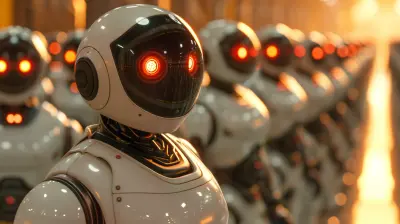
The Role of AI in Strengthening Online Security

Why Go (Golang) is the Best Choice for Cloud-Native Applications

Wireless Charging in Hotels: A New Era of Convenience

Quick Tips for Improving Smartphone Camera Quality