8 April 2025
In this age of digital entertainment, streaming devices have pretty much become the go-to for accessing a world of content—whether it's binge-watching your favorite shows, catching up on the latest movies, or diving into some YouTube rabbit holes. But let's be real for a second, shall we? No matter how fancy your streaming device is, it’s never quite the complete package right out of the box. That's where accessories come swooping in like tech superheroes to save the day.
Whether you're using a Roku, Apple TV, Fire Stick, or even a Chromecast, these streaming gadgets can be taken to the next level with the right add-ons. So, buckle up because I’m about to walk you through some essential accessories that can truly enhance your streaming experience. Trust me, once you try these out, you’ll wonder how you ever got by without them.

1. High-Speed HDMI Cable
Why You Need One
While most streaming devices come with a basic HDMI cable, they don't always give you top-notch performance. If you're serious about your picture quality, upgrading to a high-speed HDMI cable is a no-brainer. These cables are designed to handle 4K resolution, HDR (High Dynamic Range), and Dolby Vision, ensuring that you’re getting the absolute best image and sound quality possible.What to Look For
When shopping for an HDMI cable, look for one that supports HDMI 2.0 or higher. This ensures that the cable can handle 4K resolution at 60Hz, HDR content, and even Dolby Atmos for immersive sound.A pro tip: Don't fall for those overpriced "premium" HDMI cables. As long as the technical specs are met, a reasonably priced cable will work just as well.

2. Universal Remote
Simplify Your Entertainment Setup
If you're juggling multiple remotes for your TV, streaming device, soundbar, and possibly a Blu-ray player, you'll know how frustrating that can be. A universal remote is the ultimate problem solver. It allows you to control all your devices from one place, meaning less clutter on your coffee table and fewer headaches figuring out which button does what.Features to Consider
Look for a universal remote that has programmable buttons, supports voice commands, and can be paired with multiple devices. Some even come with backlit buttons, which is a lifesaver during those late-night Netflix marathons. Oh, and make sure it’s compatible with your streaming device! Not all remotes work with every gadget.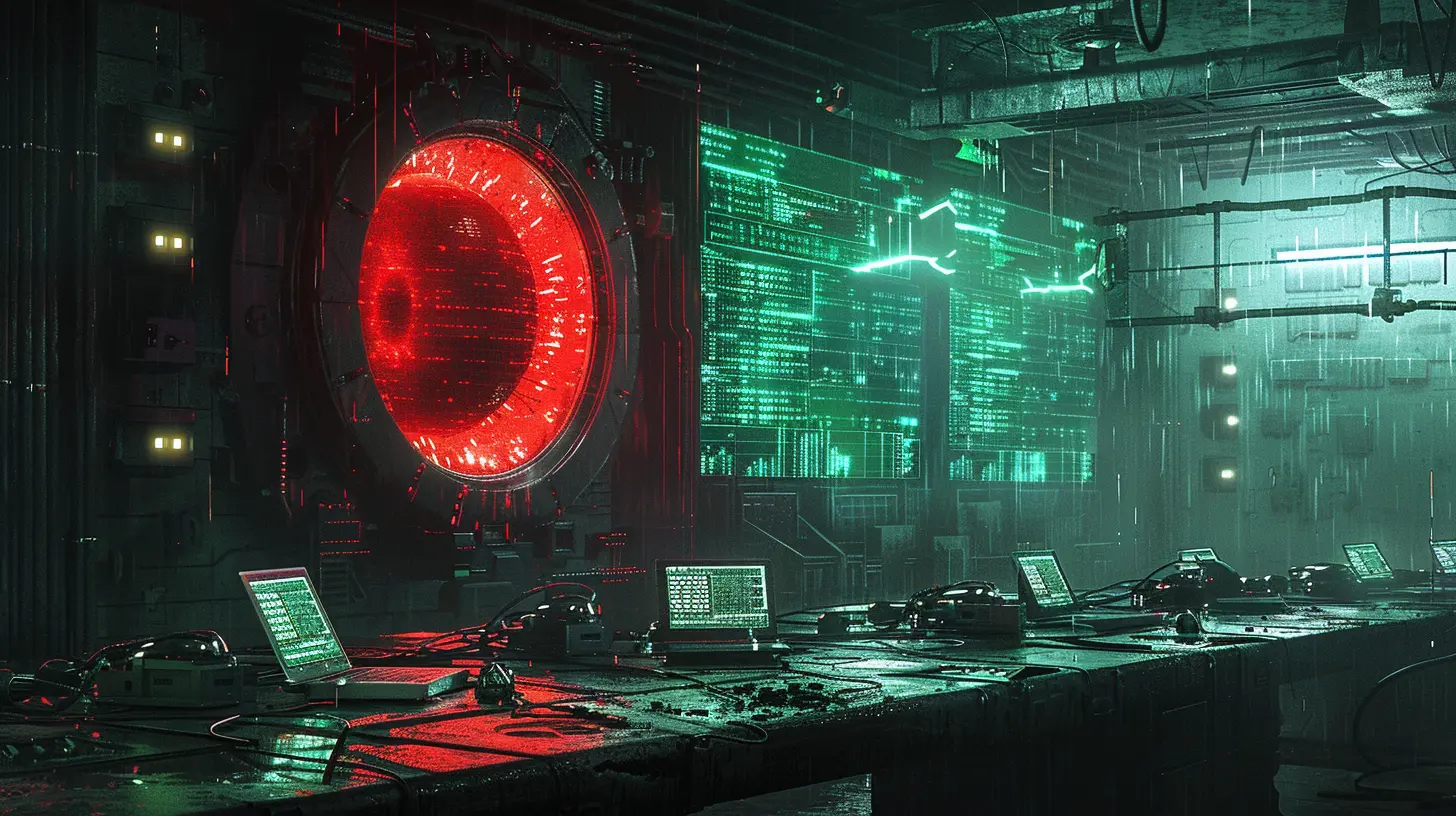
3. Streaming Device Mounts
Keep Things Neat and Tidy
Ever notice how streaming devices just sort of "hang out" next to or behind your TV? They can look a bit like an afterthought, right? A streaming device mount can clean up that clutter by securely attaching your device to the back of your TV or wall. No more unsightly cables dangling around!Why It’s a Game Changer
Mounting your device not only improves aesthetics but also keeps your gear safe from accidental damage—like if someone bumps into it or spills something nearby. Plus, it can enhance the Wi-Fi signal by keeping your streaming device in an optimal position.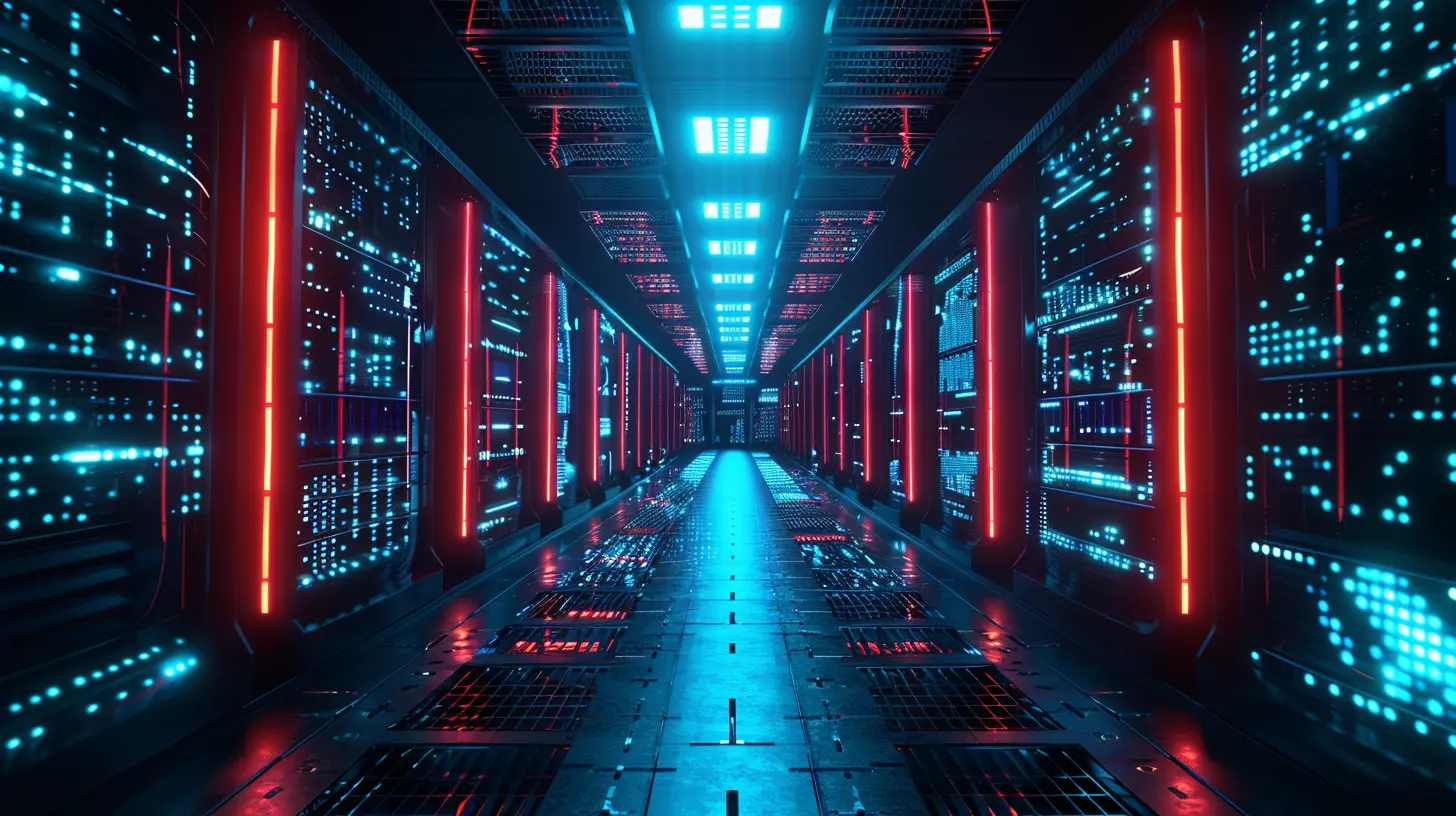
4. Ethernet Adapter
Because Buffering Sucks
Few things in life are as frustrating as having your movie or show buffering at a critical moment. If your Wi-Fi signal is spotty or weak, an Ethernet adapter can be your best friend. Most streaming devices rely on Wi-Fi, which can sometimes be less stable—especially if you live in a busy household with multiple devices hogging the network.Boost Your Internet Speed
An Ethernet adapter allows you to connect your streaming device directly to your router using a wired connection. This can drastically improve streaming quality, reduce buffering, and ensure smoother performance, especially when streaming 4K content.5. Bluetooth Headphones
Private Listening, Anyone?
If you share a living space, you know how tricky it can be to enjoy your favorite content without disturbing others. Enter Bluetooth headphones. Most modern streaming devices come with Bluetooth capabilities, making it easy to pair a set of wireless headphones for a private listening experience.Choose Comfort and Sound Quality
When picking a pair, comfort is key, especially if you're planning on wearing them for extended periods. Look for headphones that offer noise-canceling features, long battery life, and, of course, excellent sound quality. Some streaming devices even allow you to connect multiple headphones at once, so you and a friend can both enjoy without waking up the whole house.6. External Storage Devices
Never Run Out of Space
If your streaming device has limited internal storage (I’m looking at you, Fire Stick), an external USB storage device can be a lifesaver. This is especially useful if you're the type who likes to download apps, games, or even movies for offline viewing. You can expand your device's storage and keep everything running smoothly without having to delete apps every few days.What to Get
Look for a USB stick or external hard drive that is compatible with your streaming device. Many devices support up to 128GB or even more, giving you plenty of room for all your content needs.7. Voice-Controlled Smart Speakers
Hands-Free Control
Why bother fumbling with a remote every time you want to pause or change the channel when you can just ask your smart speaker to do it for you? Devices like Amazon Echo or Google Nest can sync with your streaming device, allowing you to control playback, search for shows, and even adjust your TV volume using voice commands.Seamless Integration
Make sure your smart speaker is compatible with your streaming gadget. Some devices like Fire Stick work seamlessly with Alexa, while others may need a bit of setup to work with Google Assistant. Once it’s all connected, you’ll wonder how you ever lived without voice control.8. Soundbar or Surround Sound System
Take Your Audio to the Next Level
Let's be honest: while TVs have gotten smarter and sleeker over the years, their built-in speakers have not improved much. If you're serious about your audio experience, investing in a good soundbar or a full-blown surround sound system can make a world of difference.Features to Look For
When choosing a soundbar or speaker system, opt for one that supports Dolby Atmos or DTS:X for immersive, theater-like sound. Some soundbars even come with subwoofers for deep bass, which is perfect for action-packed movies or intense gaming sessions.9. Game Controllers
Turn Your Streaming Device Into a Gaming Hub
Did you know that many streaming devices double as gaming consoles? Platforms like Apple Arcade, Google Stadia, and even some Android-based streaming sticks offer a decent array of games. But let’s face it—playing with your remote is far from ideal.Why You Need One
A dedicated game controller can elevate your gaming experience on a streaming device. Whether you're a casual gamer or someone who enjoys the occasional intense session, a wireless controller will give you the precision and control you need.10. Protective Case or Cover
Keep Your Device Safe
Streaming devices are small, portable, and, unfortunately, quite easy to damage. Whether you're traveling with your device or just want to keep it in tip-top shape at home, a protective case can help safeguard it from scratches, drops, and dust.What to Look For
Choose a case made from durable materials like silicone or TPU, which offer good shock absorption. Some cases also come with cable management features, making them even more useful for keeping everything neat and secure.11. USB Hub
Expand Your Device’s Capabilities
If your streaming device has limited ports, a USB hub can be a game changer. With a hub, you can connect multiple accessories like external storage, keyboards, or even wired game controllers all at once.Why It’s Worth It
A USB hub is particularly useful for devices like the Fire Stick or Chromecast, which typically come with just one USB port (if any). By expanding the number of available ports, you can make your streaming device much more versatile.Final Thoughts
At the end of the day, your streaming device is just the beginning. With the right accessories, you can transform a simple binge-watching session into an epic entertainment experience. Whether you’re looking to boost your Wi-Fi signal, improve sound quality, or simply keep your setup looking neat and tidy, there’s an accessory out there that’s perfect for you.So, what are you waiting for? Deck out your streaming setup and enjoy your content like never before!






Dior McKeever
Great article! It's so important to enhance our streaming experiences, especially as we rely on entertainment for comfort. Thank you for sharing these thoughtful accessory suggestions; they'll surely elevate our enjoyment!
April 14, 2025 at 10:25 AM